
In that folder, right-click to create a text file.From there, go to Ableton, then to Live 9.7.1 (or whatever your version is), then to Preferences.Open Explorer, enter %appdata% in the address bar.

The fix is trivial, once you know how to do it. After searching on forums a lot, it turned out that the random mouse behavior is caused by high screen resolutions. But anyway, I couldn’t believe that the “default” behavior in Live was so bad. You can press and hold CTRL while doing the above, which will give you more fine-grained control. In Arrangement view, you can scroll and zoom at the same time (scrolling = moving the mouse left/right, zooming = moving the mouse up/down), except that this will randomly scroll and zoom with very little control.
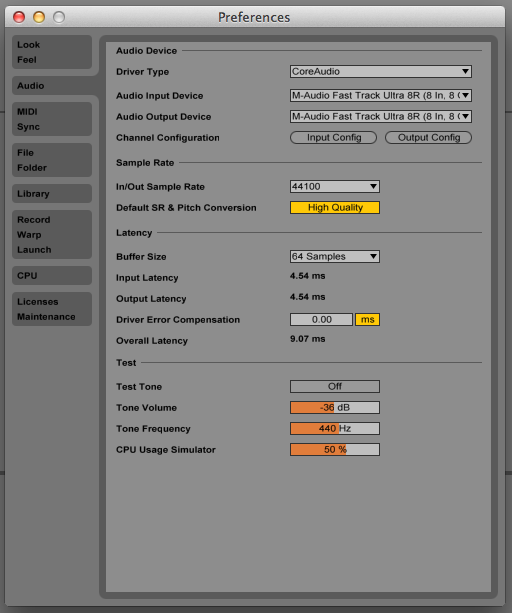
Fader level adjustments (setting channel volumes) are a nightmare, for example. Everything is wonderful except adjusting things precisely using the mouse is nearly impossible.

I’m using Ableton 9.7 on a 4k monitor, 3840 x 2160 px.


 0 kommentar(er)
0 kommentar(er)
